Hi Everyone,
As many of you know, I give away a lot of free books to readers. One way a reader gets a free book is when they subscribe to my newsletter, which has them receiving 2 FREE ebooks right to their email address.
But I get a lot of questions as to how to transfer the new book on to their reading device. Here is step by step instructions to all my new newsletter subscribers.
The easiest way I have found of transferring new books to your kindle device is via the free email that is registered to your Kindle. You and your approved contacts can send books to your registered Kindle devices by e-mailing them to your Send-to-Kindle e-mail address ([name]@kindle.com).
How to send a document to your Kindle:
- To find your Send-to-Kindle e-mail address, visit the Manage your Devices page at Manage Your Kindle.
- Documents can only be sent to your Kindle devices or apps from e-mail accounts that you added to your Approved Personal Document E-mail List. To add an e-mail account, visit the Personal Document Settings page at Manage Your Kindle.
- To send a document to your Kindle device or app, simply attach it to an e-mail addressed to your Send-to-Kindle e-mail.
- It is not necessary to include a subject in the email.
PDFs can be converted to the Kindle format so you can take advantage of functionality such as variable font size, annotations, and Whispersync. To have a document converted to Kindle format the subject line should be “convert” when e-mailing a personal document to your Send-to-Kindle address.
I hope this helps. Please let me know if you have any questions or suggestions. Thank you again for reading my books and for joining my newsletter list.
Writing Love Letters To The World One Book At A Time,
Yours Always,
KC Klein
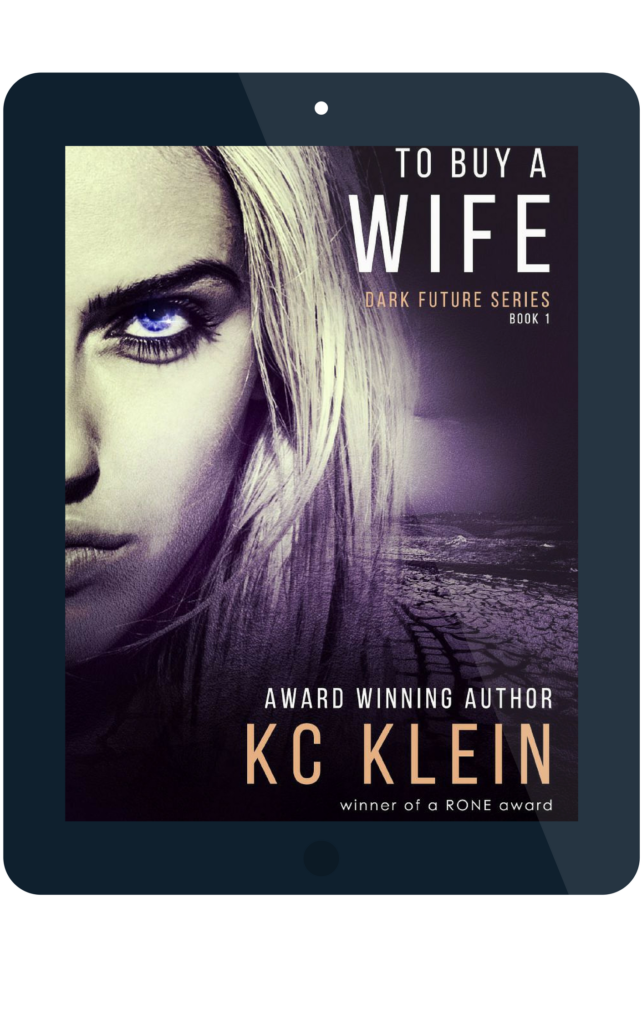
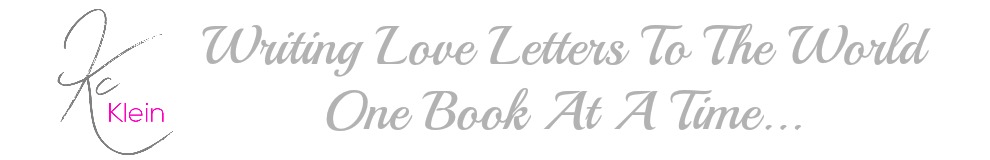

Leave a Reply